The iPhone has revolutionized the mobile device, and the App Store has taken it even further. There are literally apps for just about everything. While some of them are for having fun or passing the time, there are many apps that can help us perform serious tasks. There are even apps to help us web designers and developers do our jobs from anywhere. Having the ability to mange a database or update your blog all from your phone can come in handy. Here are 10 super useful iPhone applications to help web designers and developers perform tasks like these.
Color Expert
Color Expert contains powerful tools to help artists and designers identify, translate, capture and showcase color. Look down. See the color of that Pomegranate in your cart? Go get it. It’d be perfect for the project you’ve been working on. Whip out Color Expert and it tells you that shade is PANTONE® solid coated PANTONE 220 C. The interactive color wheel then finds the perfect color schemes and palettes to match. Now, email that color scheme to your friends or clients. But, you might not want to tell them you’re still in the check-out line.
FontShuffle
FontShuffle is the fastest mobile source of typographic inspiration. 650+ font families are sorted by visual similarity. Without any previous knowledge about type design, you can quickly discover 6 typefaces of similar style in just two taps by navigating the simple category menu. Choose the list view to examine up to 24 similar typefaces.
iMy
iMy is a full MySQL client for the iPhone. It features the ability to generate complex queries without ever using the keyboard. The interface of iMy is very close to MobileCan.
Brushes
Brushes is a painting application designed from scratch for the iPhone and iPod touch. Featuring an advanced color picker, several realistic brushes, multiple layers, extreme zooming, and a simple yet deep interface, it is a powerful tool for creating original artwork on your mobile device.
iBlueSky
iBlueSky is a brainstorming and mind-mapping solution. Collect and organise ideas you have at odd moments, then email the complete project in PDF and PNG formats to any contact. You can even print a hard copy of your work from the PDF file.
Jobs
Jobs has just the right features to make it a powerful time tracker, but none of the fluff, so it is intuitive and lightning fast to use. Each job features an hourly rate, flagfall, associated client and total time spent on the job (broken up into sessions that are logged every time you pause or restart a job). To make things even quicker, your hourly rate and flagfall are automatically set to a default rate, but can be overridden on a job by job basis.
HEX RGB Colors Guide
This application gives you an easy reference to RGB and HEX color codes right on your iPhone or iPod touch. This app is designed for anyone who deals with HEX and RGB Color codes when it comes to designing offline and online media of multiple types.
WordPress
With WordPress for iPhone OS, you can moderate comments and create or edit posts and pages. All you need is a WordPress.com blog or a self-hosted blog running WordPress 2.9.2 or higher.
jQuery Cheat Sheet
Even seasoned jQuery developers need a quick refresher course in jQuery syntax and arguments from time to time. jQuery Cheat Sheet is designed to address that need. Use it as a quick reference for topics you’ve already learned but need a few reminders on, or if you’re still a beginner to jQuery, use it to better understand what jQuery is capable of.
FTP On The Go
Download files and use FTP On The Go’s built in text editor to fix text right on your iPhone. Find and Replace features make it a snap. Click the Save button to upload your changes back to the server and you’re done. You can even change file permissions (CHMOD) on the server to manage your website from anywhere.


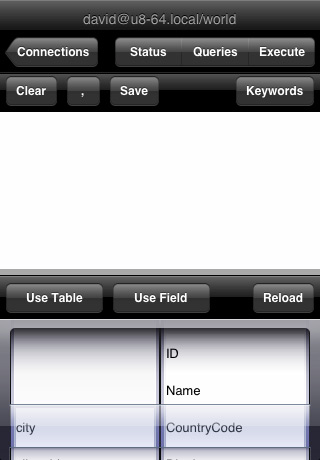


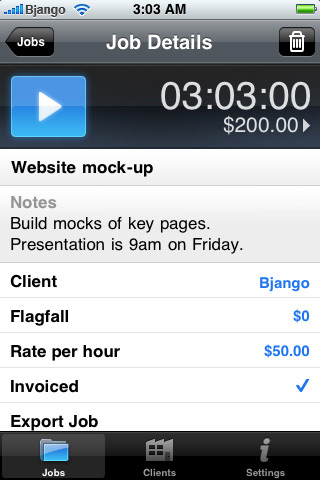

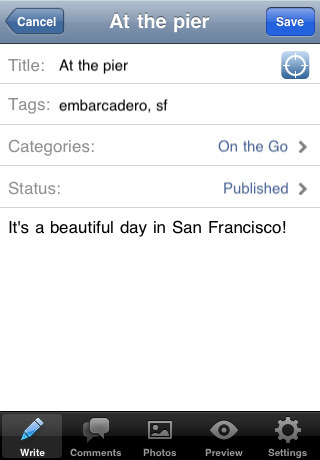
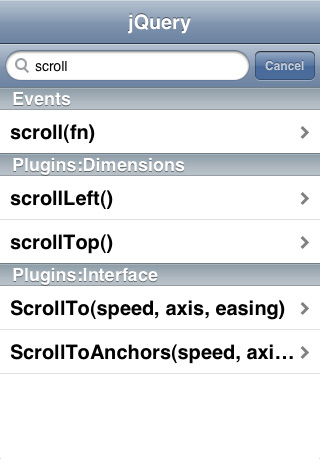
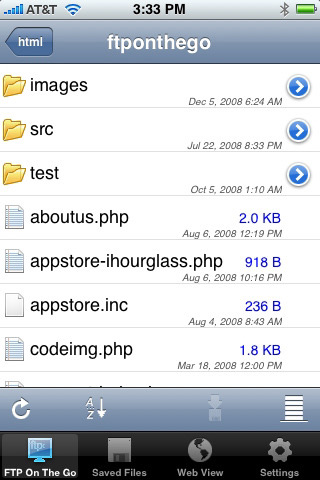
Comments
Post a Comment