If you’re unfamiliar with Adobe AIR, it’s a cross-operating system platform that allows developers to use HTML, Ajax, and Flash to build desktop applications. In the past couple of years AIR has gained a lot of popularity, and there’s been a lot of great applications created, including some that are very useful to web designers. Here are 12 of these AIR apps for web designers that really stand out in terms of functionality and usefulness.
Adobe Shortcut App for Creative Suite
If you’re like me and have a hard time remembering shortcuts for all of the Adobe products you use, then this app will be a life saver.
Image Sizer
ImageSizer is an application built to resize, optimize and rename a batch of jpg images producing a zip file containing the images.
Pixus
Pixus allows you to measure screen objects in pixels using both mouse and keyboard control, and preview your design with skins and presets.
Boks
Boks provides a User Interface for Blueprint CSS’s framework.
Icon Generator
Icon Generator is a little application that lets you generate a CS3 or Web 2.0 style icon, only 3 step. Pick color, type characters, and save it. Just create 4 different sizes of the icon.
WebKut
WebKut is an AIR application that allows you to capture web pages with various options such as, the entire page, the current view, or only a selection.
Shrink O’Matic
Shrink O’Matic will batch resize images of various file types, with drag and drop functionality.
Snippely
Snippely is a basic text and code organizational tool. Instead of storing bits of code, quick notes, and memos in text files all over your hard drive, this application will let you save and organize “snippets” in one convenient location.
Contrast-A
Contrast-A allows users to interact with a 3-dimensional RGB color space, experiment with color combinations. Custom color palettes can be created, printed and saved as Pdf to the user’s desktop.
COLOURlovers Desktop Color Finder
The COLOURlovers Desktop Color Finder can search the entire COLOURlovers.com database of nearly 1 million named colors and more than 300,00 user created color palettes.
Fractal4D
Fractal4D isn’t your typical AIR app. This app allows you to create very cool looking fractals that can be exported to Illustrator or as a png. There are tons of options that control how the fractals look such as color, blending, easing and blurring.
Em based layouts – Vertical rhythm calculator
A very handy CSS em calculator.
Livebrush
Livebrush is a unique motion-based drawing tool. Toss graphics around the screen or elegantly swing the brush around your cursor. There are over 100 styles and decorations that can all be customized and shared. You can even develop your own motion behaviors. Then save your designs as vector or high-resolution png.

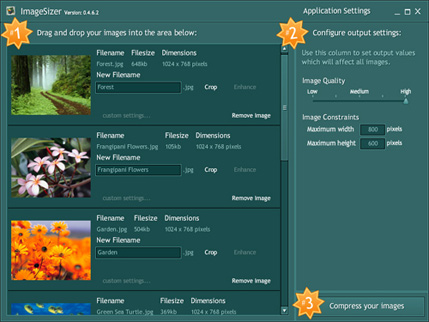

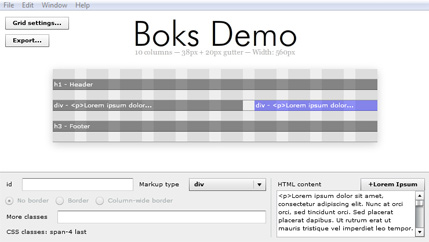

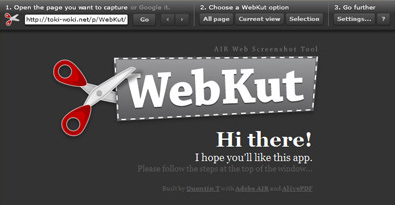

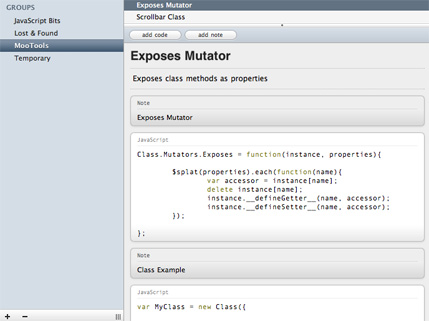
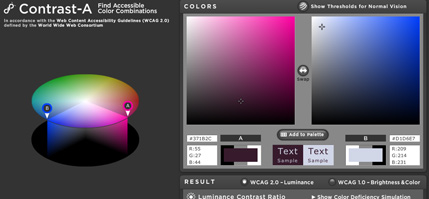
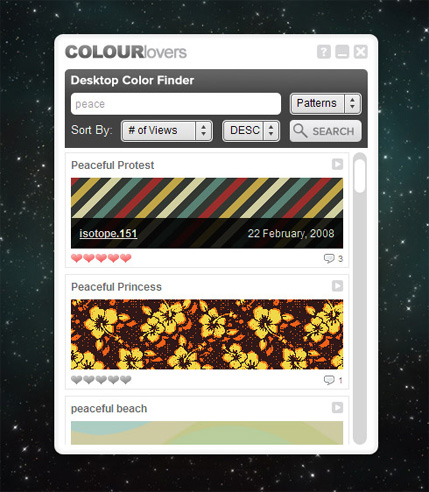

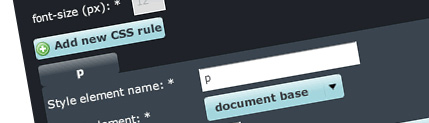
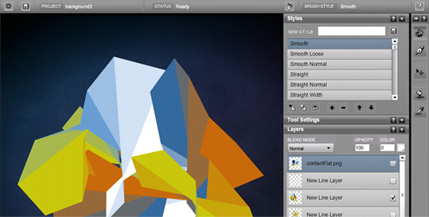
Comments
Post a Comment