As most of you already know, WordPress 3.0 has been released. Although it’s still in a beta release stage, you can take it for a test drive and check out the many new features that are available. Many people already use WordPress for many things other than just blogging but this release will certainly create opportunities for managing content even more effortlessly than before and using WordPress as more than just a blog.
WordPress was first released in 2003 as a content management system intended for bloggers, and today is regarded as the most popular blogging software available. WordPress is constantly being upgraded with great new features that make it possible to use it as a full website CMS instead of just a blogging platform. Many blogs and even large business sites are using WordPress as their CMS: CNN, Wall Street Journal, Nikon, Pepsi, etc. No question about it, WordPress 3.0 has extended the possibilities for creating a full website with a user-friendly CMS for clients.
The full release was set for May 2010, but as of the end of May it hasn’t come out yet and it’s looking like it will be early June before it’s fully released. For this post, WordPress 3.0 Beta 2 was used, and you can download that by going here.
New Menu Management Feature
In my opinion, this is one of the most exciting new features with WordPress 3.0, and it’s included in the default installation. Before this, it was possible to create a dynamic menu with some plugins and/or WordPress ninja skills. But it was never very easy to accomplish and now they’ve made it super simple.
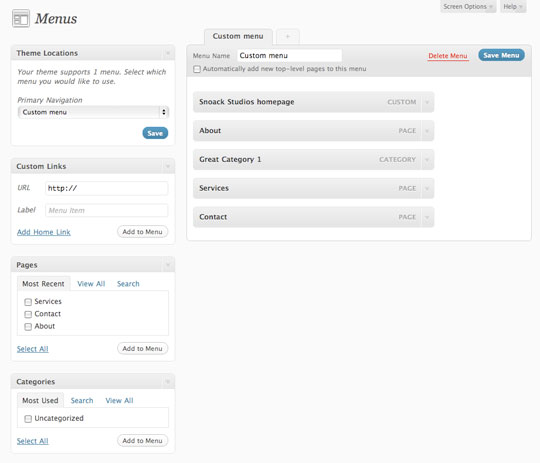
You can add pages, categories, and even custom website links. With the custom website links option, you could link straight to a post, another website, whatever you want. It’s very user-friendly and setup similar to the current sidebar widget area where you can easily drag and drop to customize it just the way you like.
Custom Post Types

Currently, you can only create pages and posts with WordPress. In 3.0, you can create your own custom post types, and set up the appropriate fields to go along with each. When a user chooses a new post type, something like a Podcast, they will just add a podcast, simple as that. You don’t need to walk your clients through a complicated process and explain why they need to add a new post for a podcast and then click on a certain category and fill in a certain custom field. It’s one step now, and clients will love the simplicity. It does require the use of a plugin, but before it required much more work to setup.
Multi-User
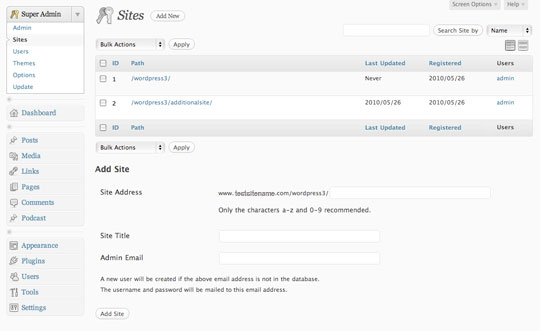
WordPress MU has been around as a separate entity for a while but will now be integrated in WordPress 3.0. MU allows you to maintain multiple sites from a single admin panel. It’s great for anyone that runs more than one site or blog and would like the simplicity of logging in once and maintaining them all from one place. This is especially helpful if these sites share content, templates, or plugins. One installation means less work and less time to create the same thing.
This isn’t completely setup in the default installation, but it’s fairly easy to get it up and going. First add this line to wp-config.php.
define('WP_ALLOW_MULTISITE', true);Now “Network” will appear under Tools in the main menu. Once there, fill in the Network Title, Admin Email Address and press Install. WordPress gives you the option to set these sites up under sub domains or sub directories. If you’ve installed this version of WordPress in a sub directory or you’re using localhost, WordPress requires that you use sub directories.
Other Noteworthy Features
You can now choose your own username and password in the installation process, no more auto generated passwords using the admin username.
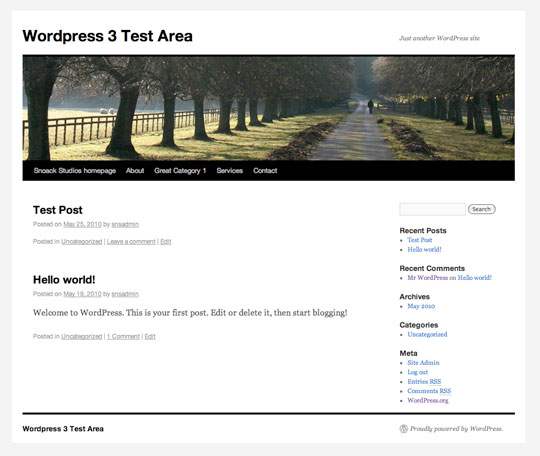
The new default theme, Twenty Ten, is much nicer. It’s clean and lightweight with minimal style attributes. I don’t use the default themes myself, but it’s still a nice feature to see.
Additional Resources
- WordPress 3.0 Codex
- Looking Forward to WordPress 3
- WordPress 3.0 is Getting Ready to Launch
- What’s Coming in WordPress 3.0 Features
- WordPress 3.0 Guide
WordPress has moved leaps and bounds with this new version and I’m excited to see where it’s going in the future. These new features certainly help us deliver a more user-friendly CMS to clients with less hassle and headache in the setup process.
Comments
Post a Comment